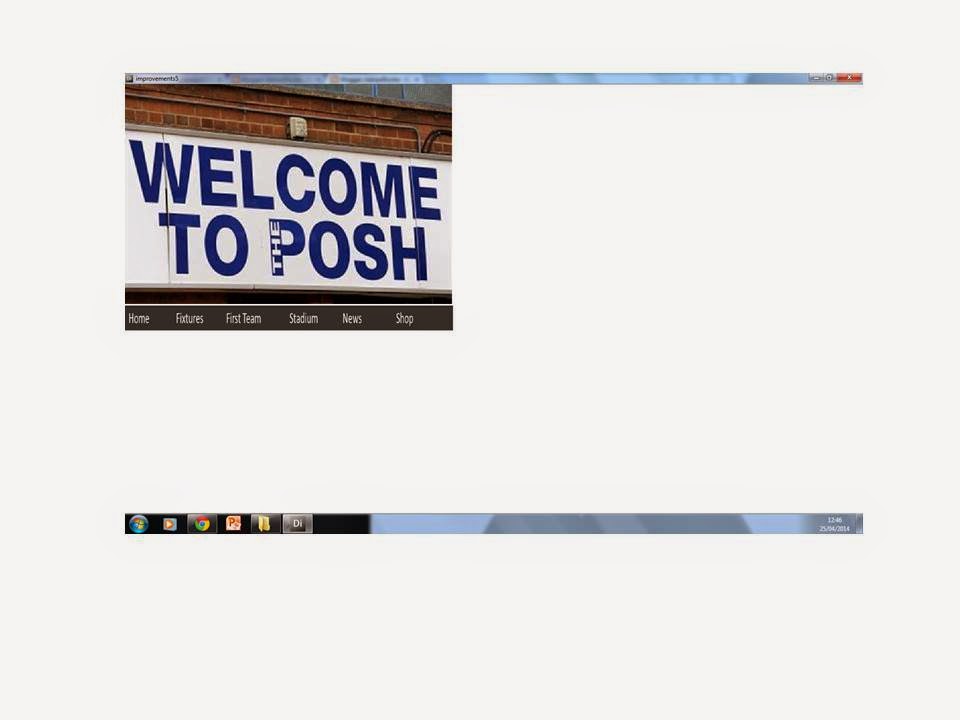Wednesday, 30 April 2014
Friday, 25 April 2014
Monday, 21 April 2014
Unit 30 - Task 8
File Format
File format is the types of files that you can save your files as. The content of the files dictates the file type as does the size and quality. The better the quality the bigger the file size will be. Types that are commonly used are ppt.file for powerpoints, wmv. for low quality windows media files and jpeg files for images.
Compression techniques
Data compression involves reducing the bit-rate from the original levels. To do this you encode information and by reducing the bit-rate the file will become smaller. There are two types of this, Lossless and Lossy. The lossless reduction is when you identify the wasted space used unnecessarily to transfer certain data. This will never result in lost information unlike the lossy which has a risk of losing information. The second way identifies unnecessary information and removes it.
Image resolution
The image resolution can be a big factor in file size and format. The better resolution the bigger the file however it would be sharper, clearer and more defined. Having a bigger file can be a hindrance if you are trying to upload a file to websites or send via email etc. This can be too big for the website or allocated file size within emails. So a better image resolution would be a bigger file size and so sometimes you have to compromise.
Colour depth
This relates to the amount of colour levels that make up a file. The greater the colour depth, the more pixels used to make up the file. A better colour depth makes the file quality better, however, like image resolution this also increases the file size. So it can make the file include a wider range of colours but the size does increase.
File format is the types of files that you can save your files as. The content of the files dictates the file type as does the size and quality. The better the quality the bigger the file size will be. Types that are commonly used are ppt.file for powerpoints, wmv. for low quality windows media files and jpeg files for images.
Compression techniques
Data compression involves reducing the bit-rate from the original levels. To do this you encode information and by reducing the bit-rate the file will become smaller. There are two types of this, Lossless and Lossy. The lossless reduction is when you identify the wasted space used unnecessarily to transfer certain data. This will never result in lost information unlike the lossy which has a risk of losing information. The second way identifies unnecessary information and removes it.
Image resolution
The image resolution can be a big factor in file size and format. The better resolution the bigger the file however it would be sharper, clearer and more defined. Having a bigger file can be a hindrance if you are trying to upload a file to websites or send via email etc. This can be too big for the website or allocated file size within emails. So a better image resolution would be a bigger file size and so sometimes you have to compromise.
Colour depth
This relates to the amount of colour levels that make up a file. The greater the colour depth, the more pixels used to make up the file. A better colour depth makes the file quality better, however, like image resolution this also increases the file size. So it can make the file include a wider range of colours but the size does increase.
Friday, 4 April 2014
Tuesday, 1 April 2014
Subscribe to:
Comments (Atom)